Create a proposal
Overview
This guide explains how to create a proposal through the example of adding a new Governing Validator. Make sure that this validator has already registered as a Validator Candidate.
Create a proposal
- Log in to Validator Dashboard using your chain governor address. The name of your role at the top right corner is a sign that you used the correct address.
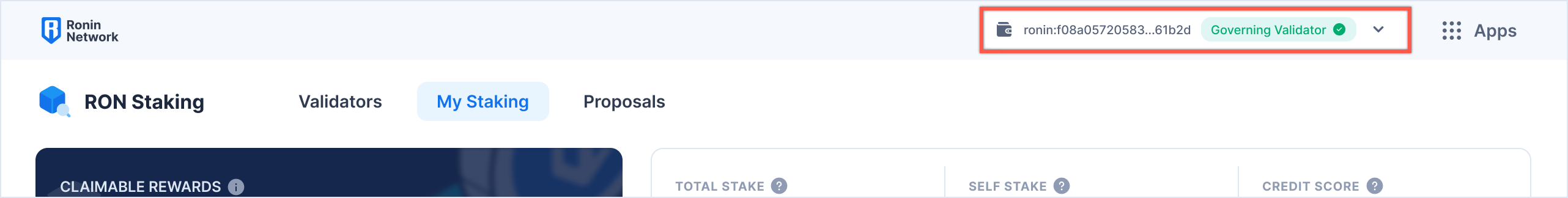
- Select Proposals > Add a proposal.
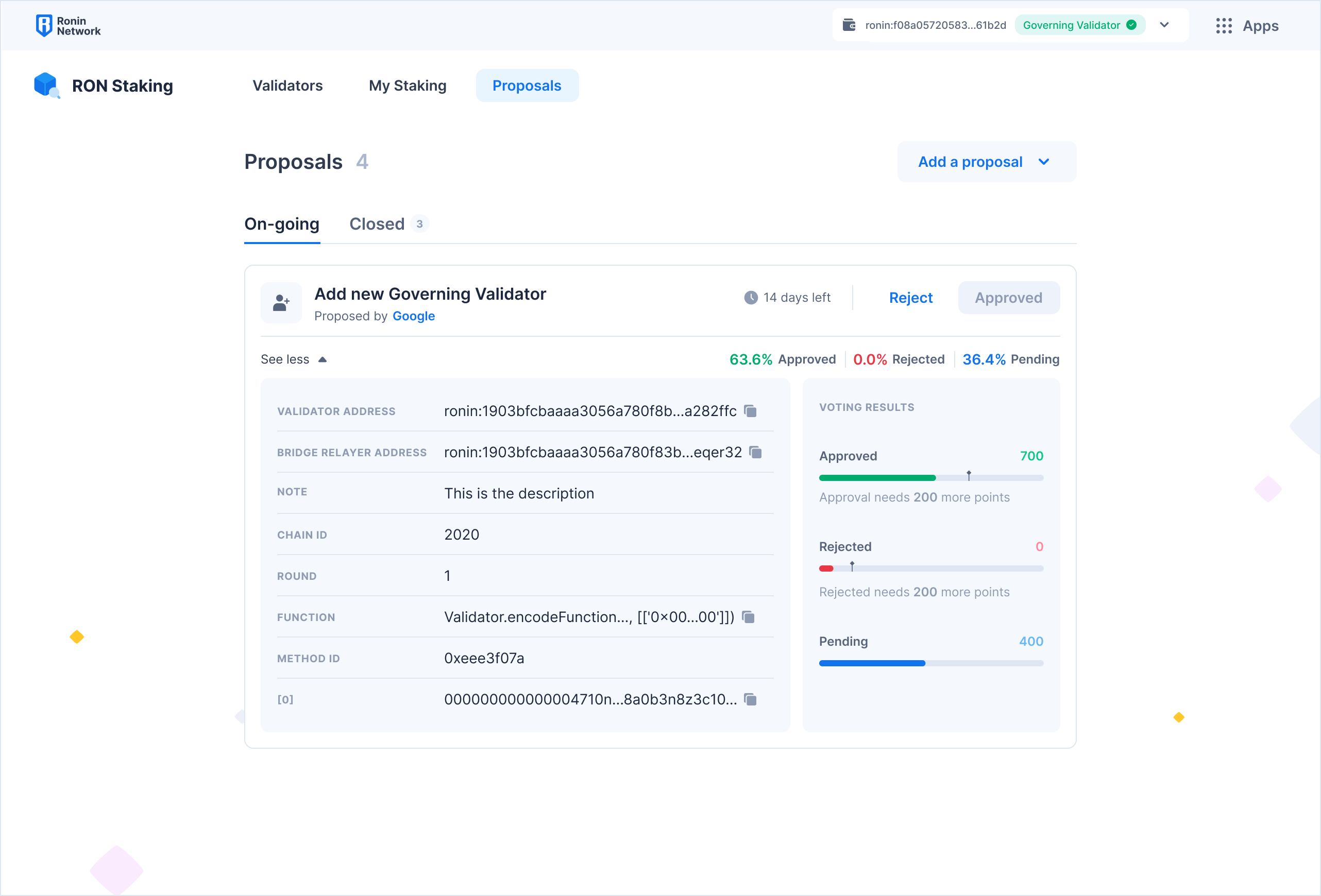
info
The system allows for only one active proposal at a time. If you see an existing active proposal, you need to wait until it's closed. If a proposal doesn't get enough votes within 14 days, it's closed automatically.
- Select the type of proposal you want to create. For example, Add new governing validator.

- Provide the three addresses of the validator.
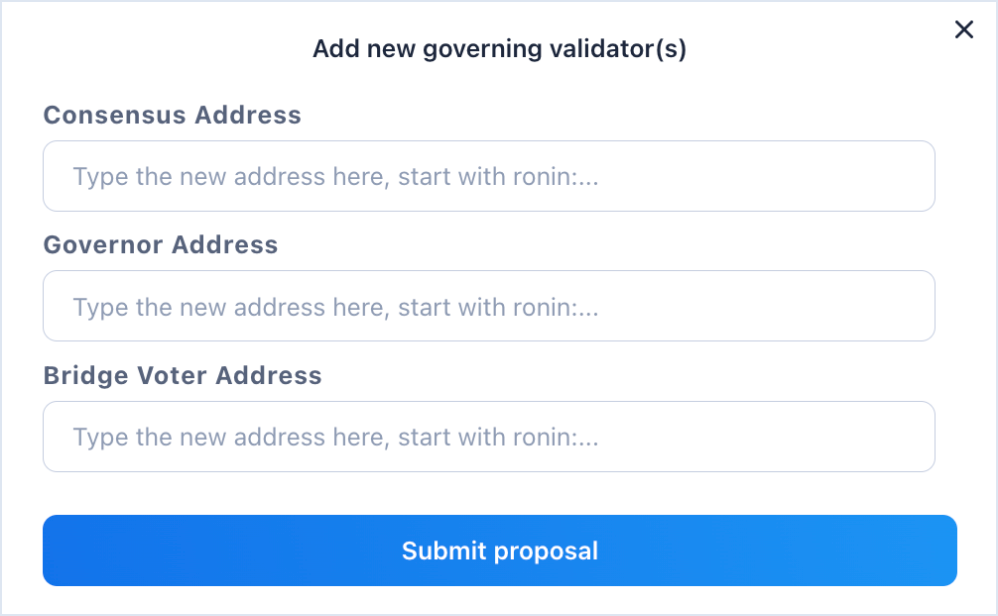
- Sign the transaction to submit the proposal.
Your proposal is now displayed on the Ongoing tab, and will remain active until voted on by the other Governing Validators or automatically close after 14 days.