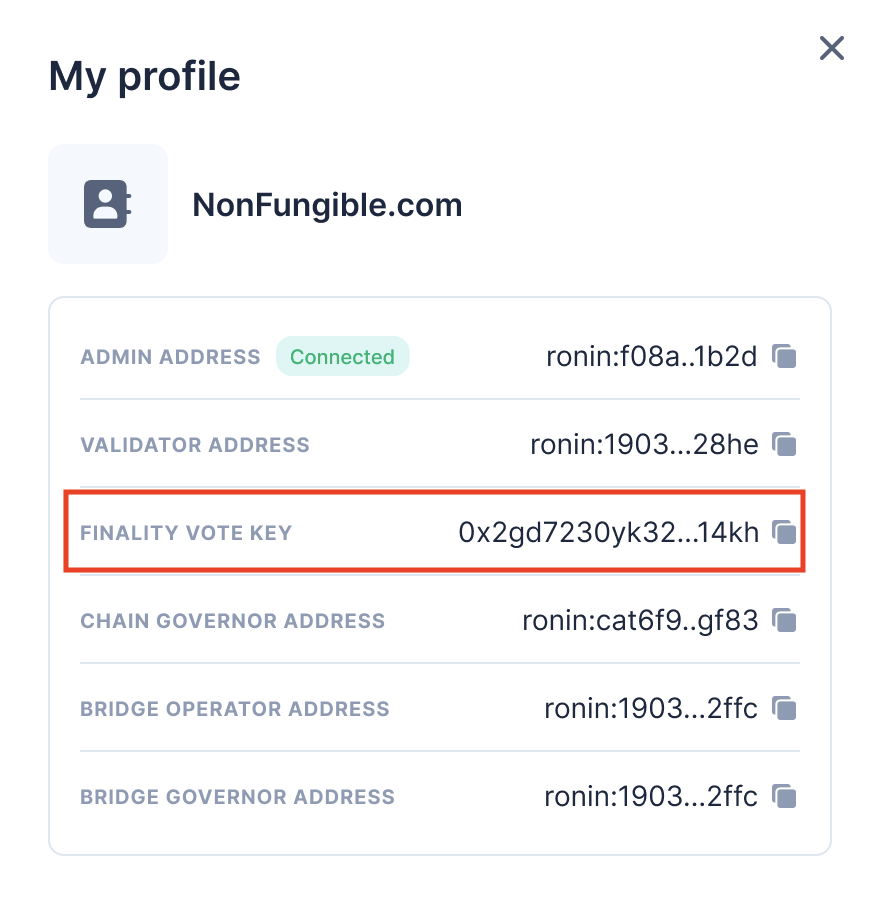Add finality vote key
Overview
This guide demonstrates how to add a finality vote key to your profile. The finality vote key is used to vote for blocks in the fast finality mechanism. If you're an active Ronin validator, you need to have this key added in order to have the Fast Finality Reward transferred to your Admin address by the end of the day.
Before you start
To obtain your finality vote key, you need to generate a BLS key pair. The public BLS key is your finality vote key.
Add the key to your profile
-
Go to Validator Dashboard > your account > My profile.
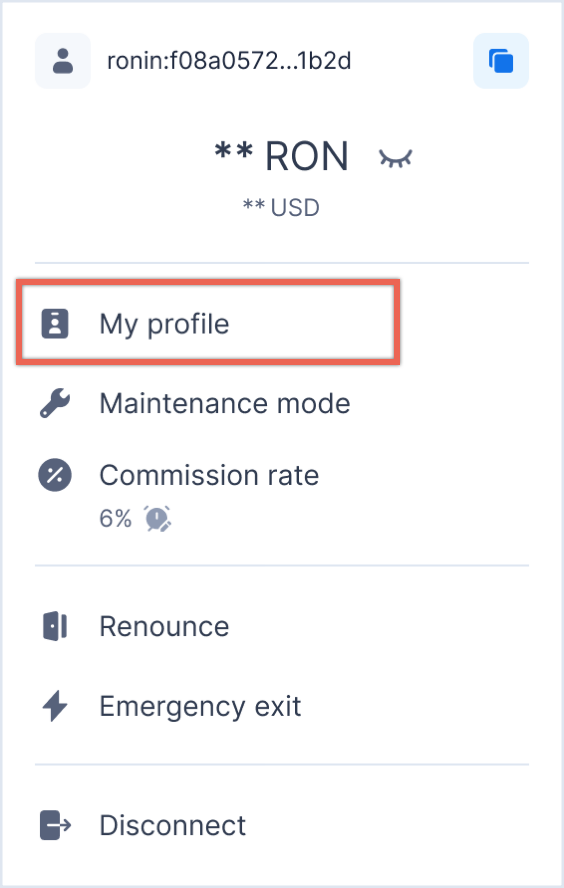
-
Find Finality Vote Key and then click Add key.
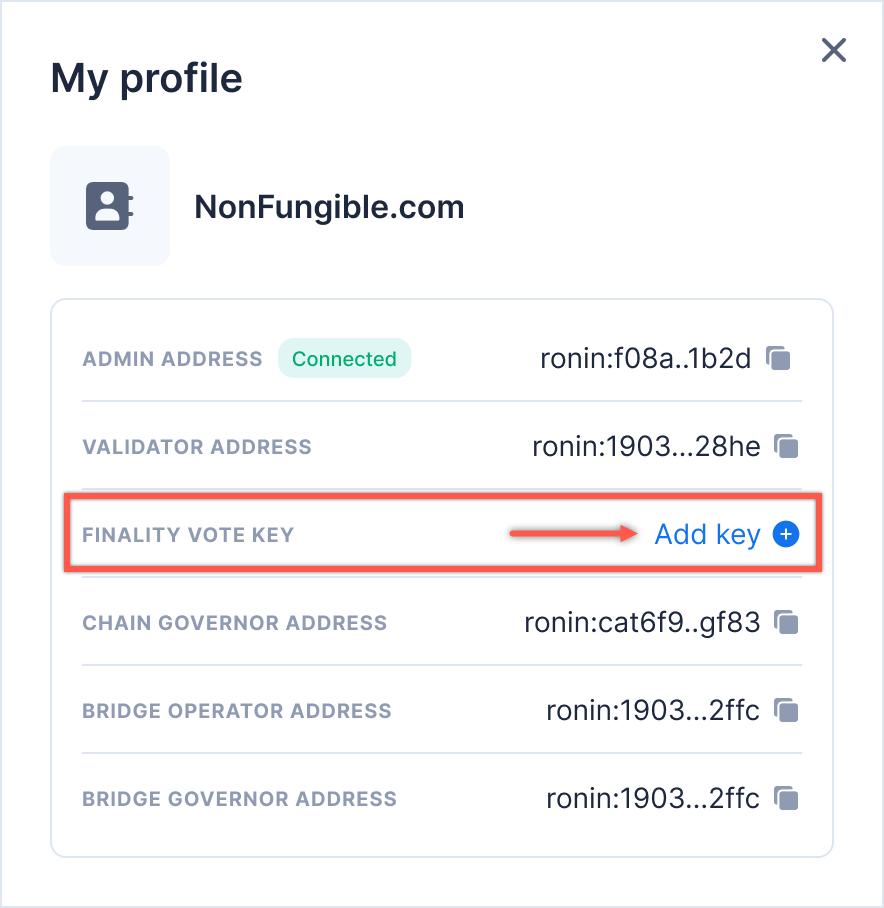
-
Enter your BLS public key in the Finality Vote Key field.
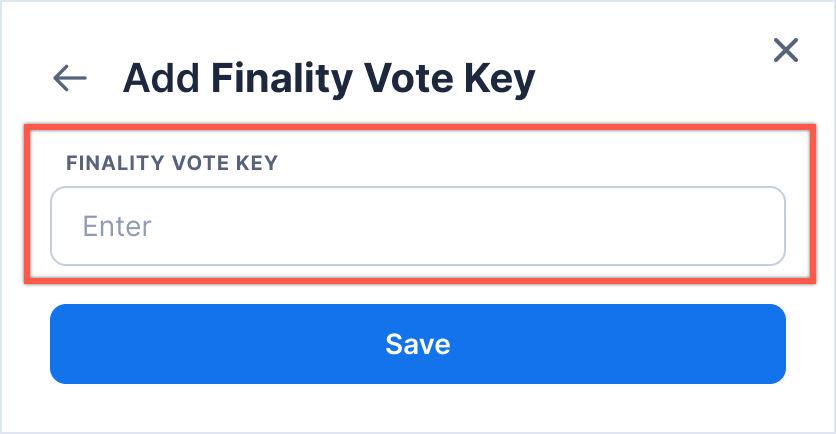
-
Ensure that the key is saved.